
Ai Email Watchdog
Agentic Ai in Action:
The Goal
Never lose track of what matters. This tool goes through every incoming email, finds important messages, blocks risky ones, and sorts everything for the right person or team—without missing a beat.
What does it solve?
Most inboxes are crowded with spam and critical messages buried beneath them. Manually checking emails takes hours and leads to costly mistakes. This solution protects against phishing, ensures urgent emails get seen, and cuts out dull sorting work for good.
Doing this manually wastes hours and risks human error, letting critical emails slip through or opening the door to phishing attacks.
How does it help?
Saves each staff member 4 to 8 hours weekly by handling email sorting and security, so nobody has to do it themselves
Finds nearly every security threat before anyone can click on it
Makes sure every message is accounted for, so nothing gets lost, missed, or ignored
Handles busy inboxes without slowing down or crashing systems, thanks to a smart AI safety net
With “Email Watchdog,” businesses can relax knowing their inboxes are clean, secure, and organized, allowing teams to focus on real work.
The 6 Steps of this Ai Workflow
The Autonomous Email Analyst
Basic Workflow
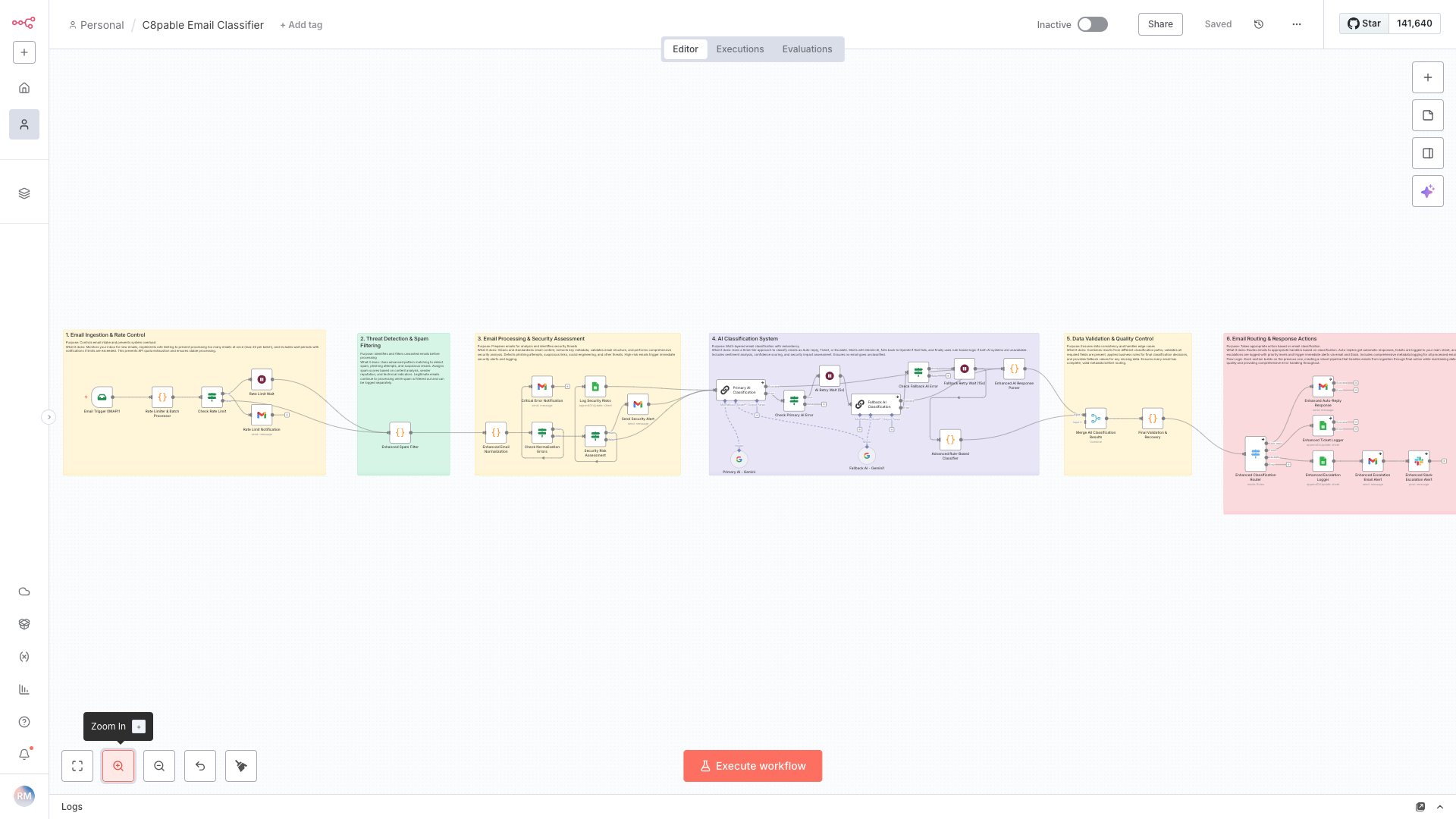
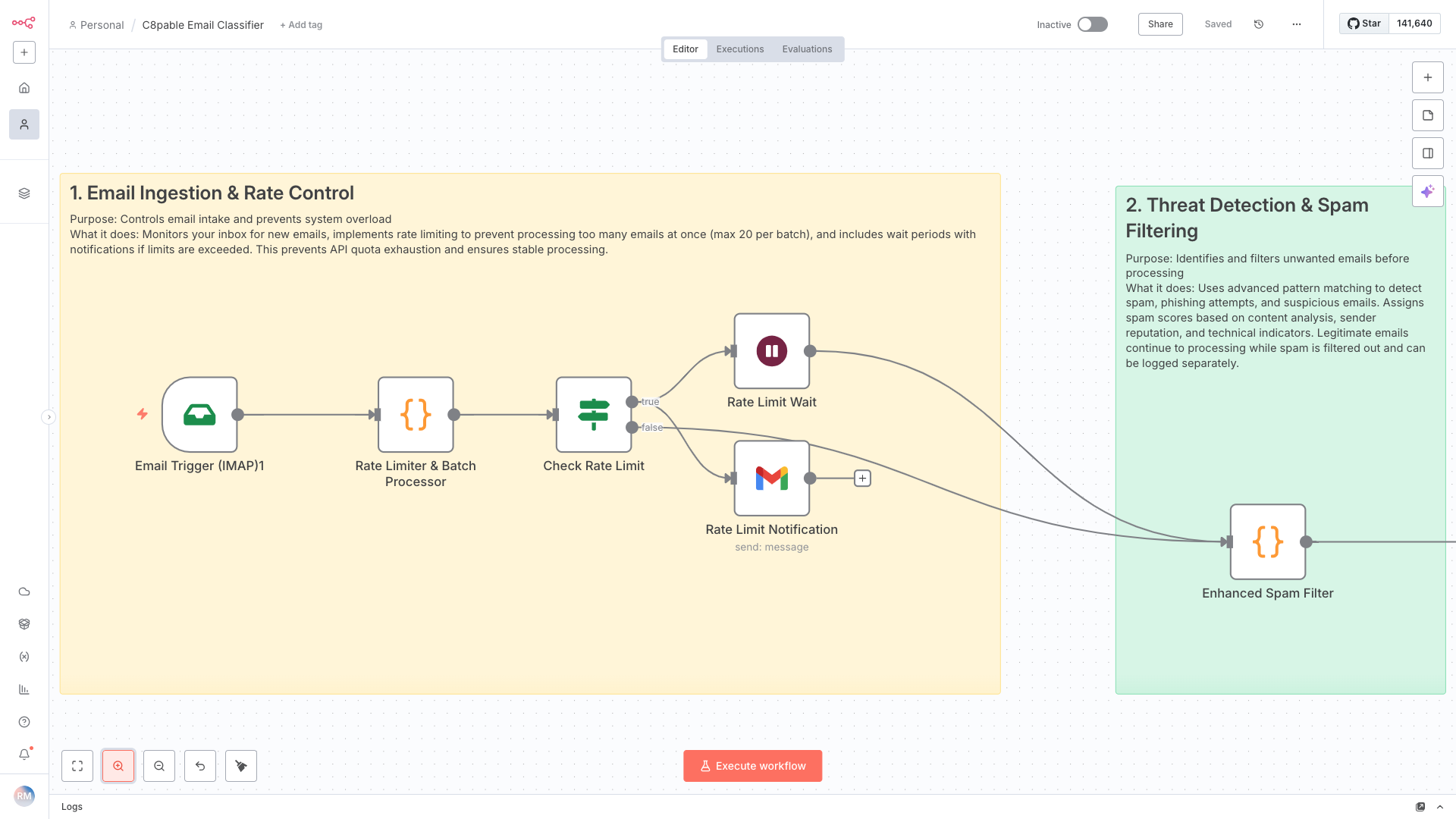
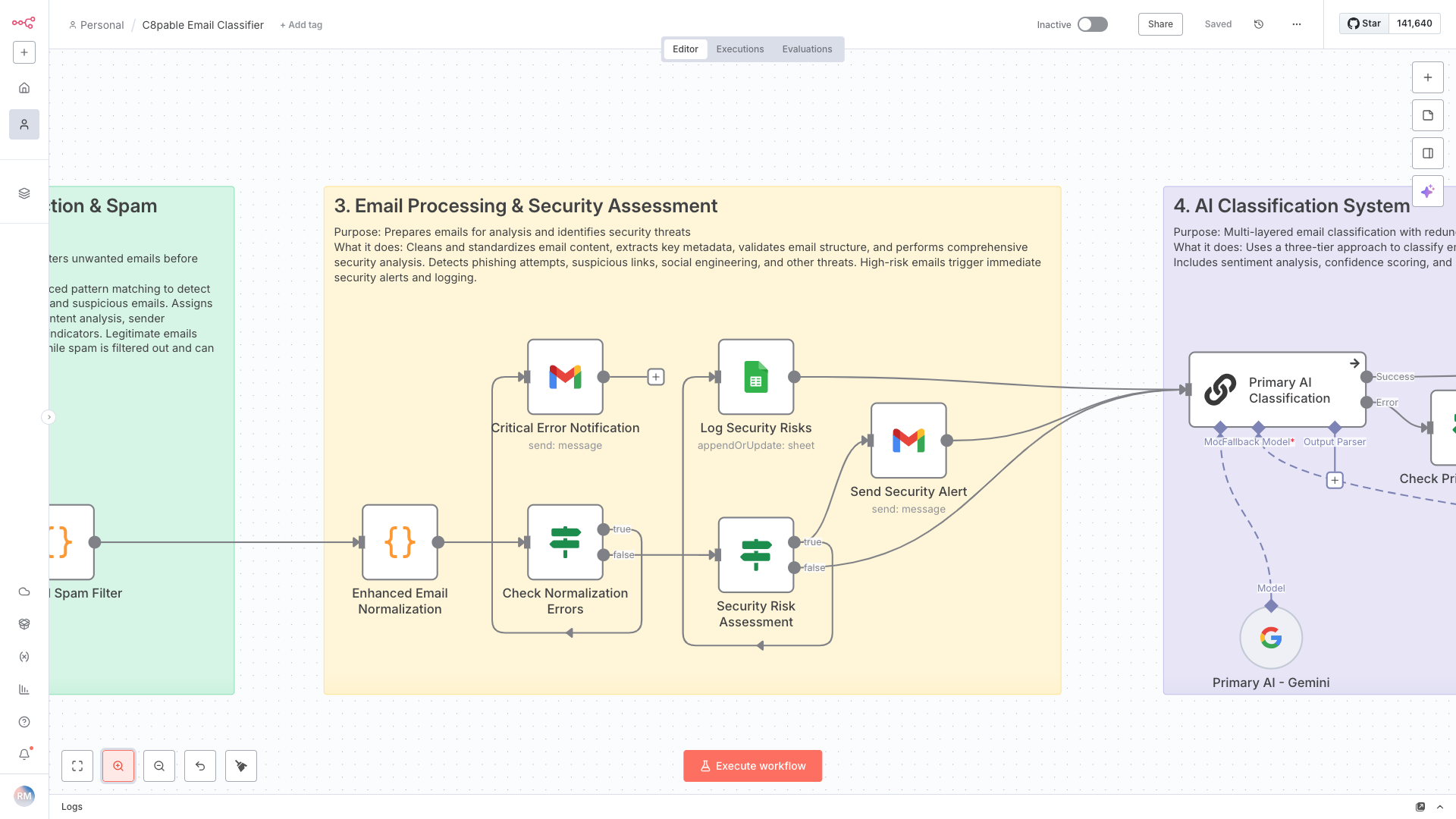
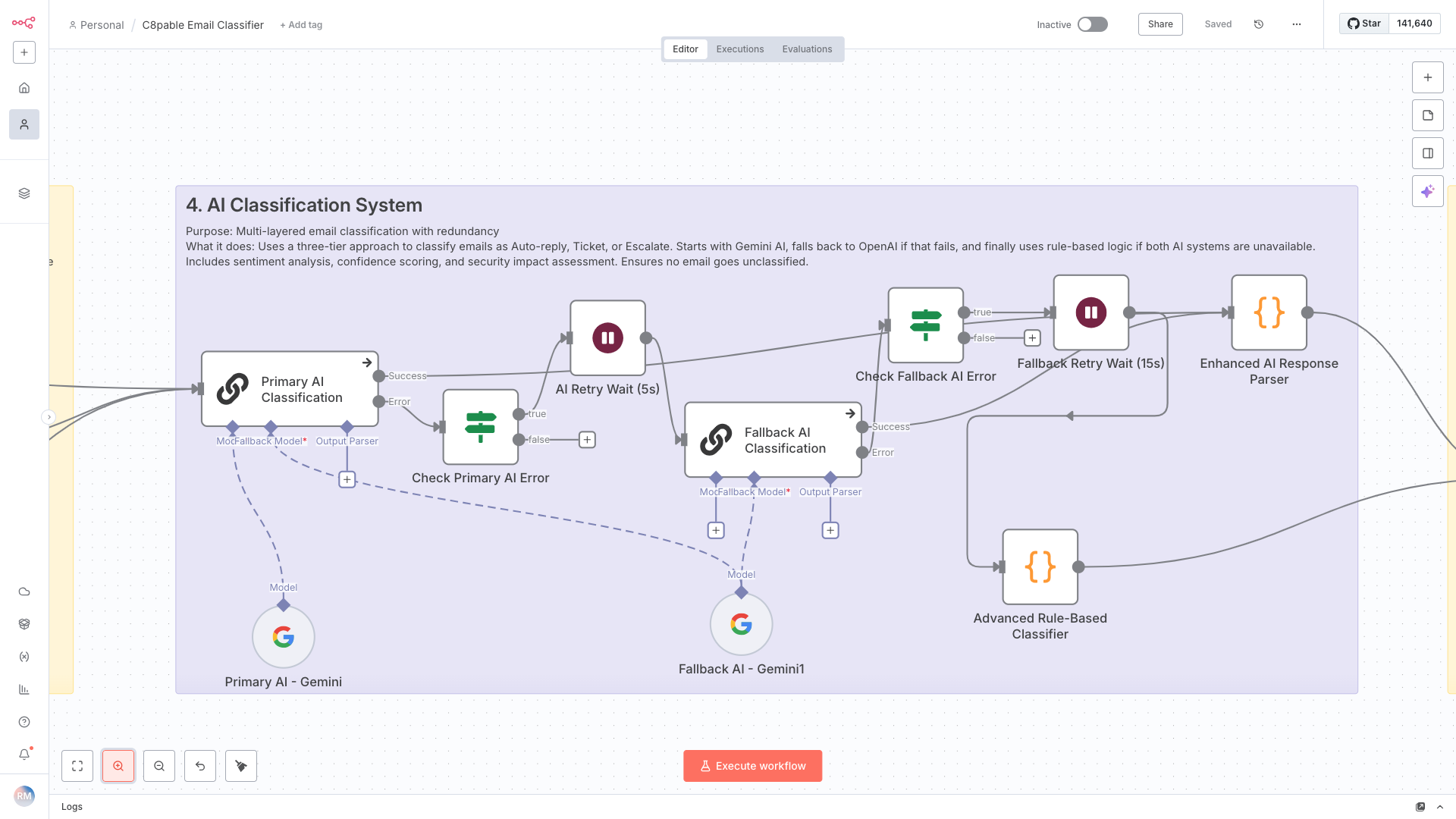
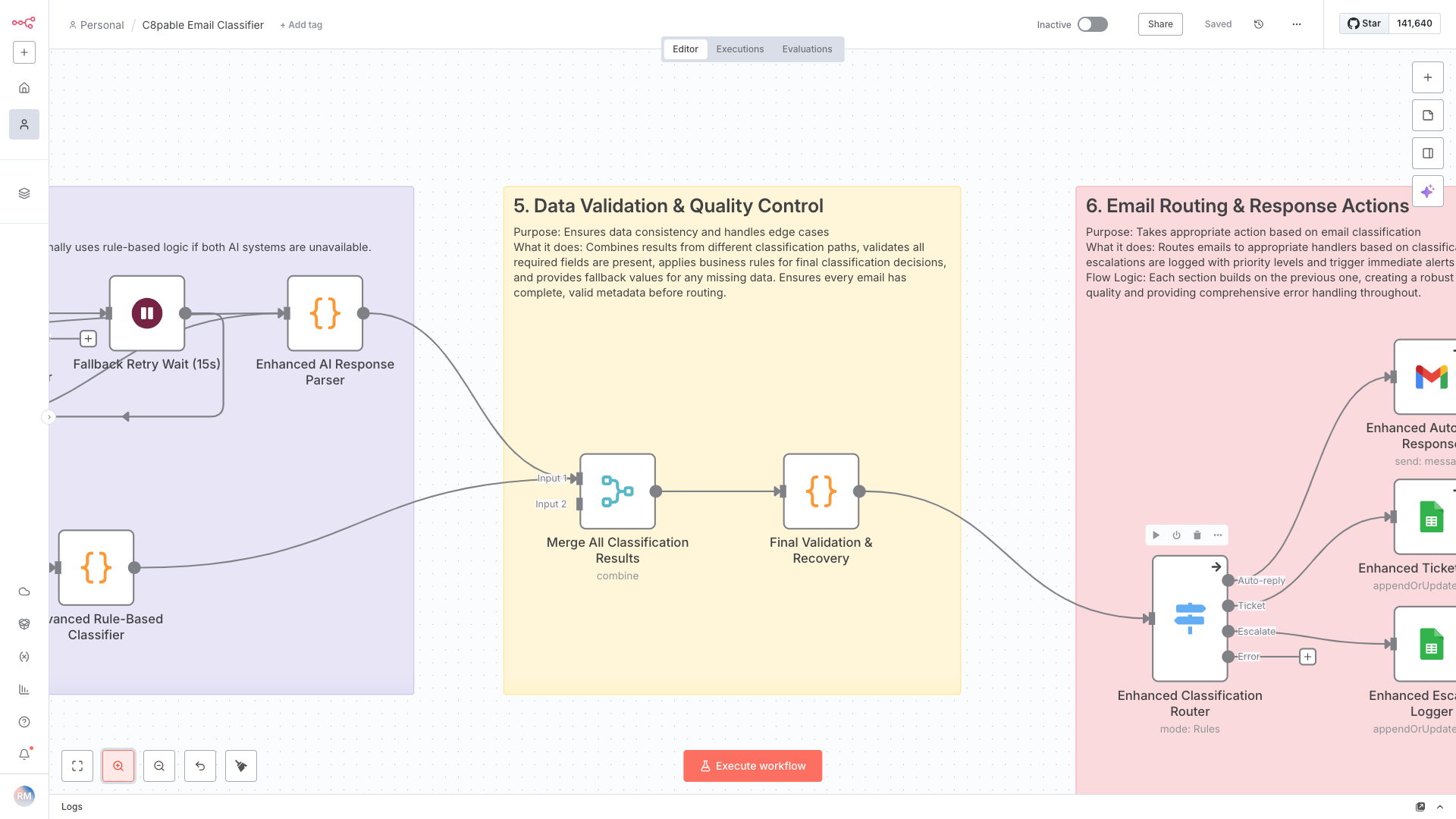
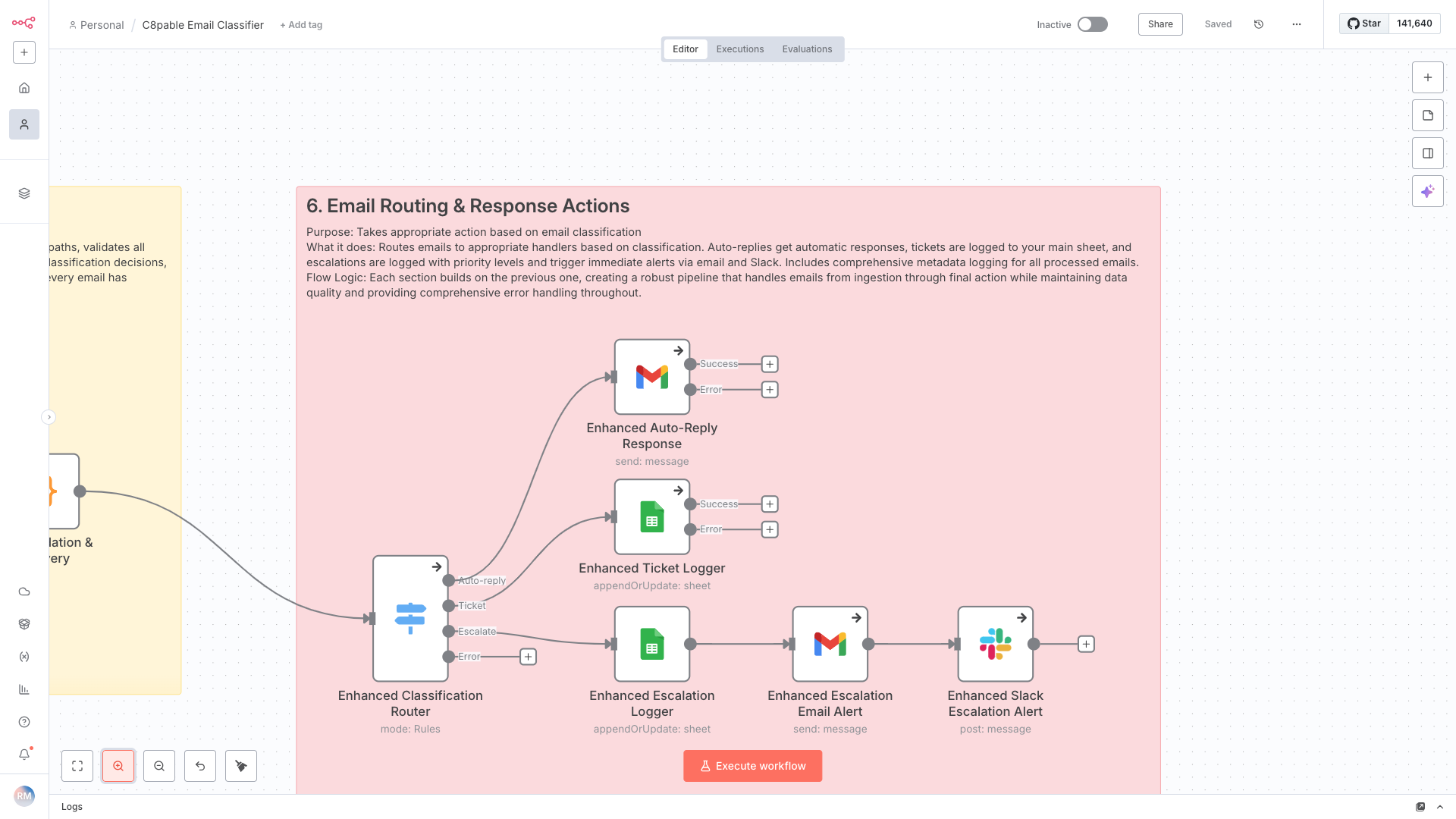
The Evidence
Saves Every Person: Eliminates 4 to 8 hours of manual inbox work per person, every week.*
Security: Reduces the chance of any single employee clicking a phishing email by over 99%. *
Reliability: Guarantees 100% classification of every email, so no message is ever forgotten.*
Efficiency: Eliminates manual sorting and triaging, ensuring urgent issues are flagged instantly and routine emails are handled automatically.
Technology: Built on a robust tech stack pipeline designed for data quality, rate limiting, and comprehensive error handling.
*Industry Benchmark/Time Study: Based on the standard amount of time a service rep or team member spends manually sorting spam, triaging, and categorising tickets. The 100% classification is based on the multi-tiered AI fallback system (Gemini → OpenAI → Rules).


