
Every Call Counts: Ai Value Extractor
Agentic Ai in Action:
The Goal
Turn recorded sales calls into immediate, smart actions—like updating your CRM, setting tasks, and sending instant alerts—so sales reps can focus 100% on selling.
What does it solve?
Sales reps often lose sales because urgent details are stuck in call recordings and following up takes too long. Manual data entry wastes nearly two hours a day per rep, leaving less time for making deals.
How does it help?
Every good prospect gets flagged right away, and high-value deals get noticed within minutes
Takes notes and updates your CRM instantly; sales staff save over nine hours each week
Helps sales teams win more deals, turning around 25% to 40% more leads into customers
Quick, easy setup—works smoothly with current sales call tools and systems
With “Deal Finder for Sales Calls,” teams close more deals and waste far less time, letting salespeople focus on selling, not paperwork.
How Our Sales Call Optimiser Works
Turning conversations into actionable insights, automatically
The 6 Key Steps of this Ai Workflow
The Autonomous Sales Call Analyst
Basic Workflow
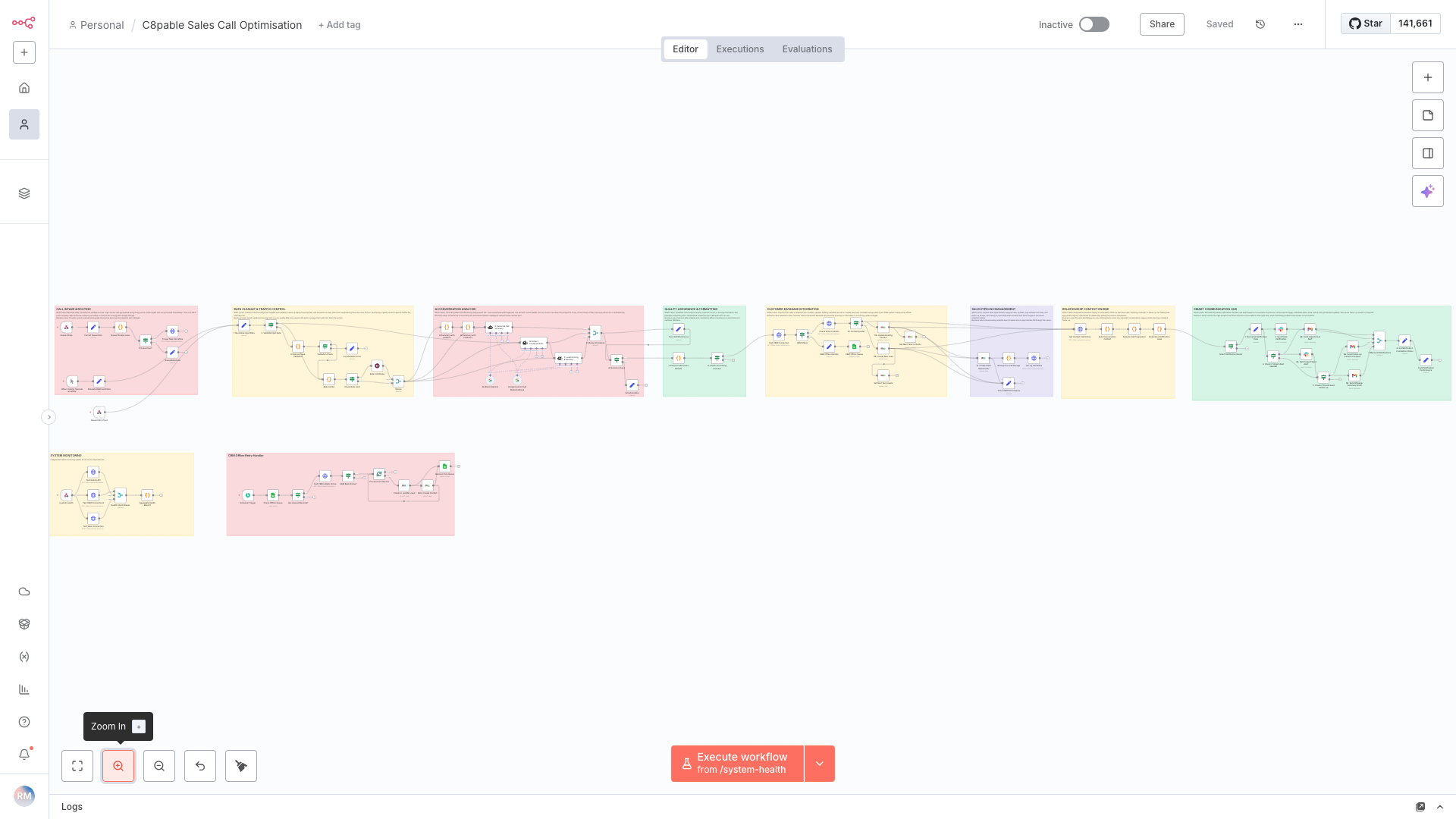
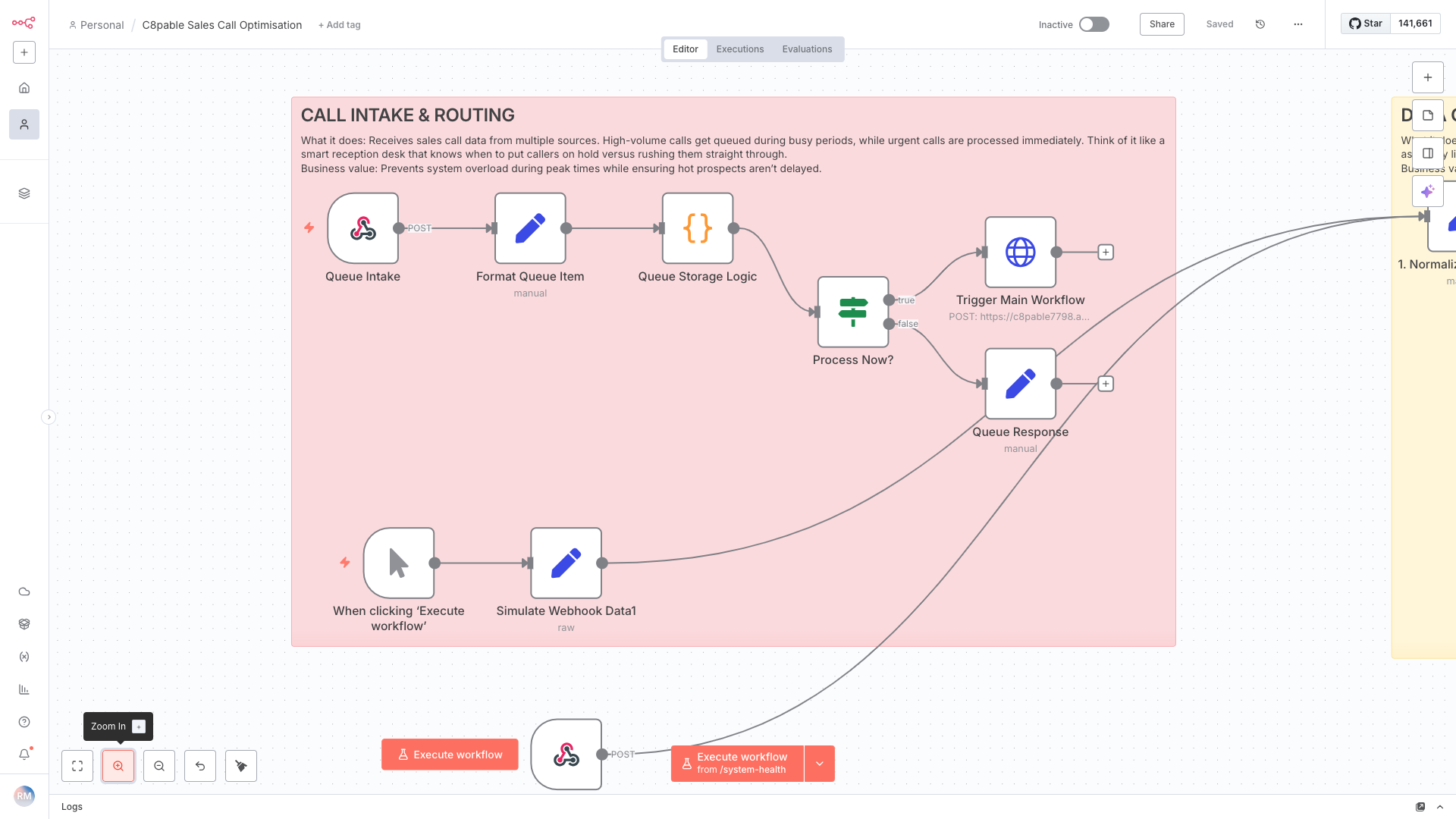
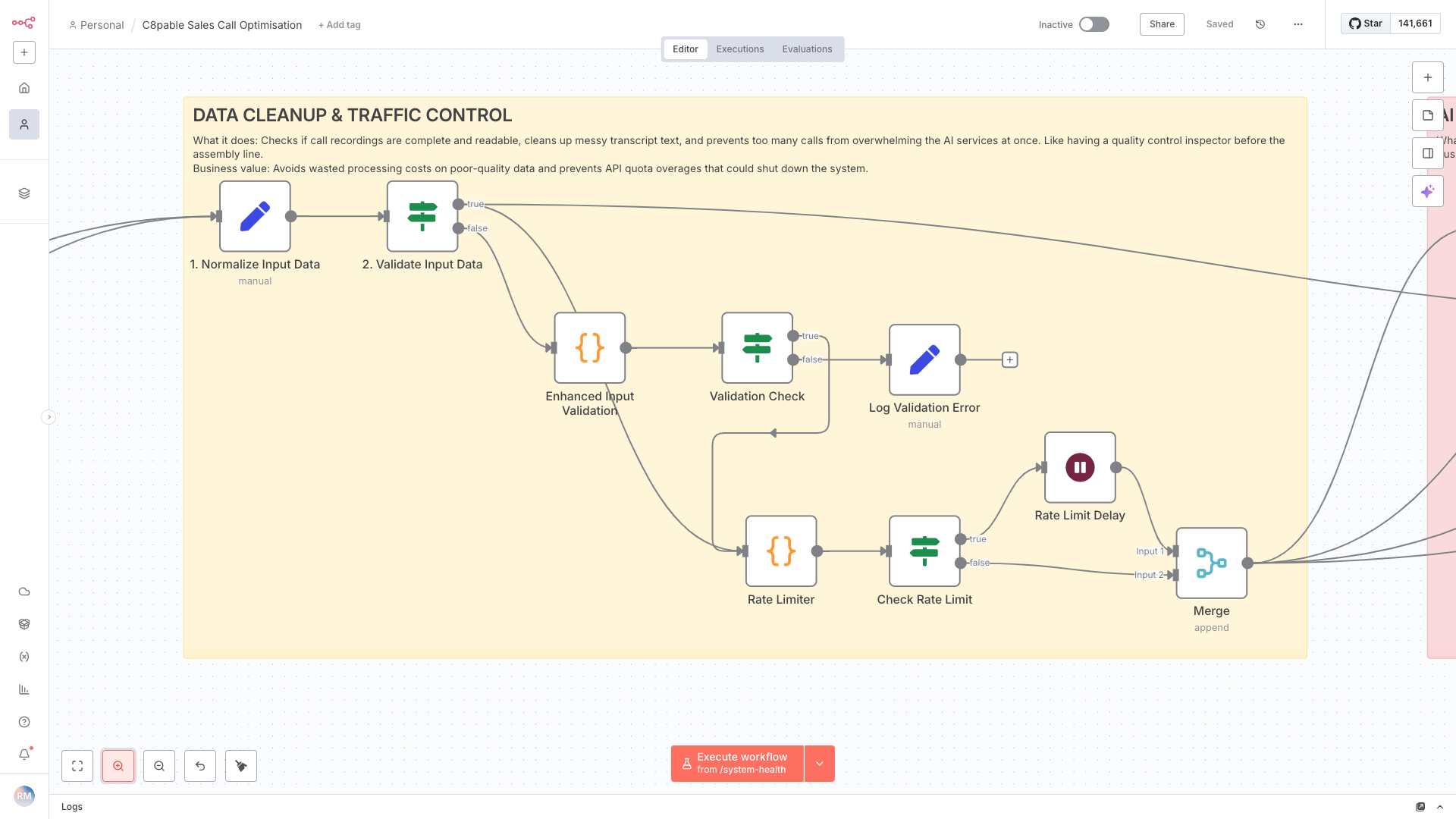
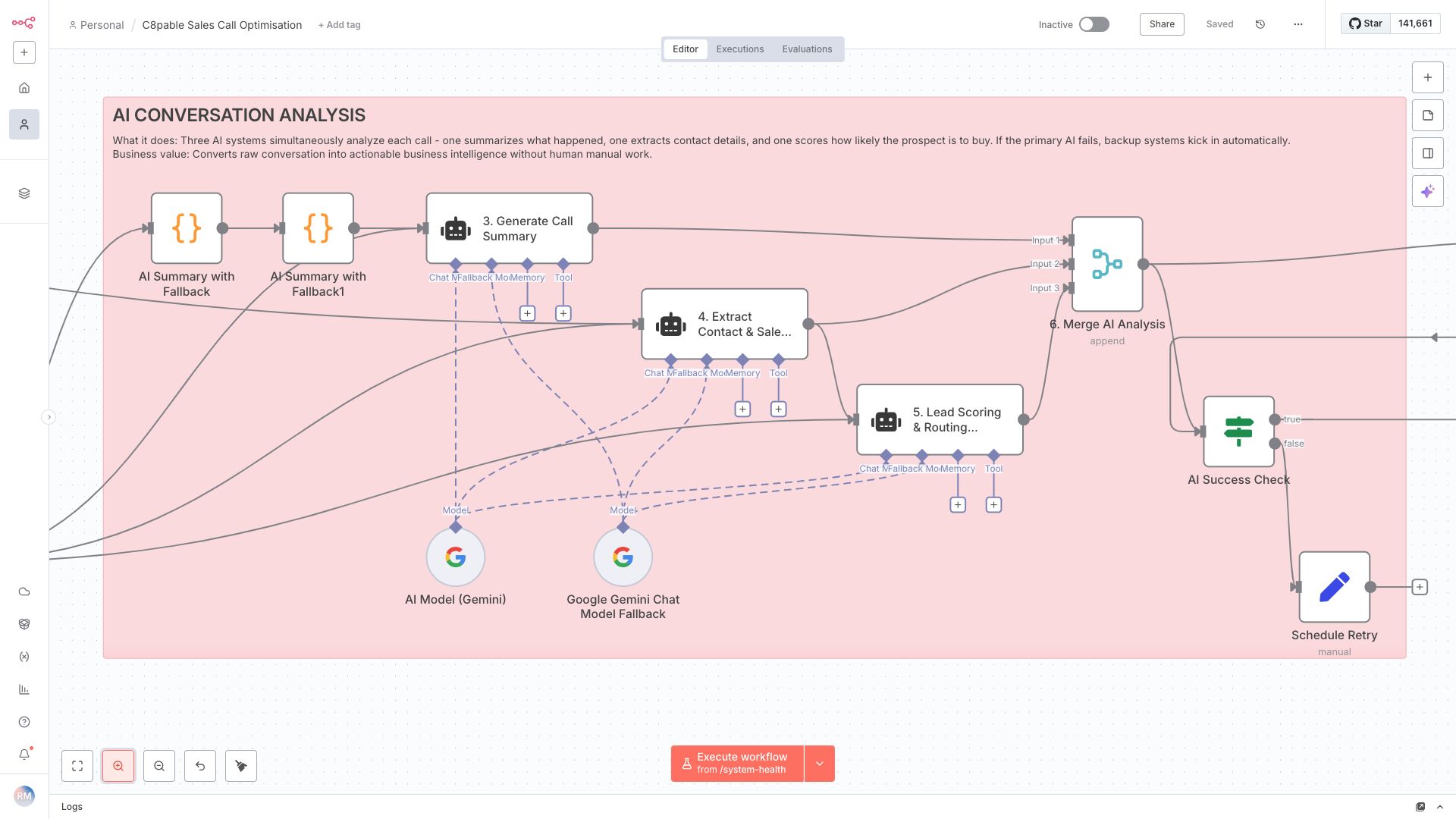
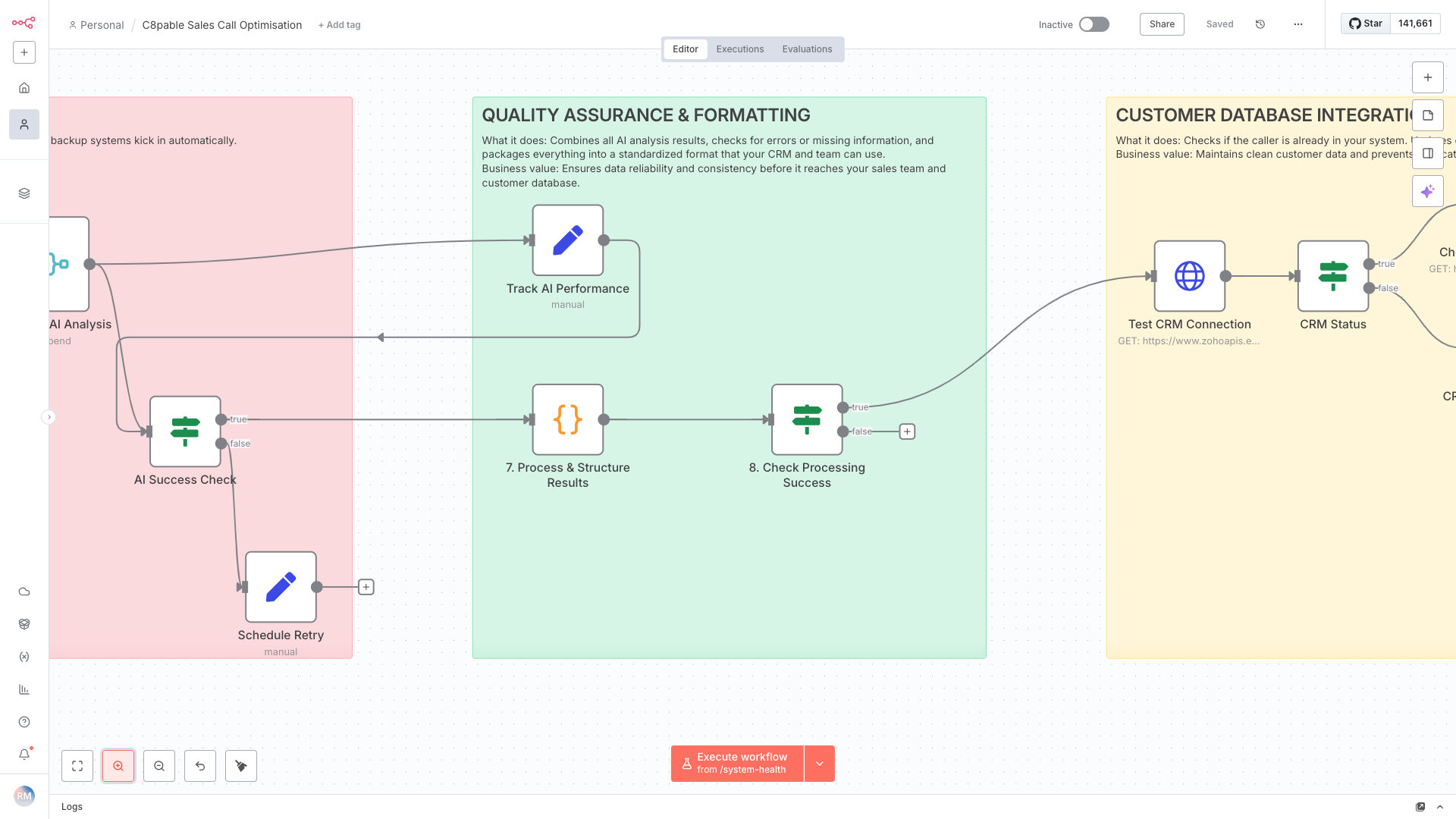
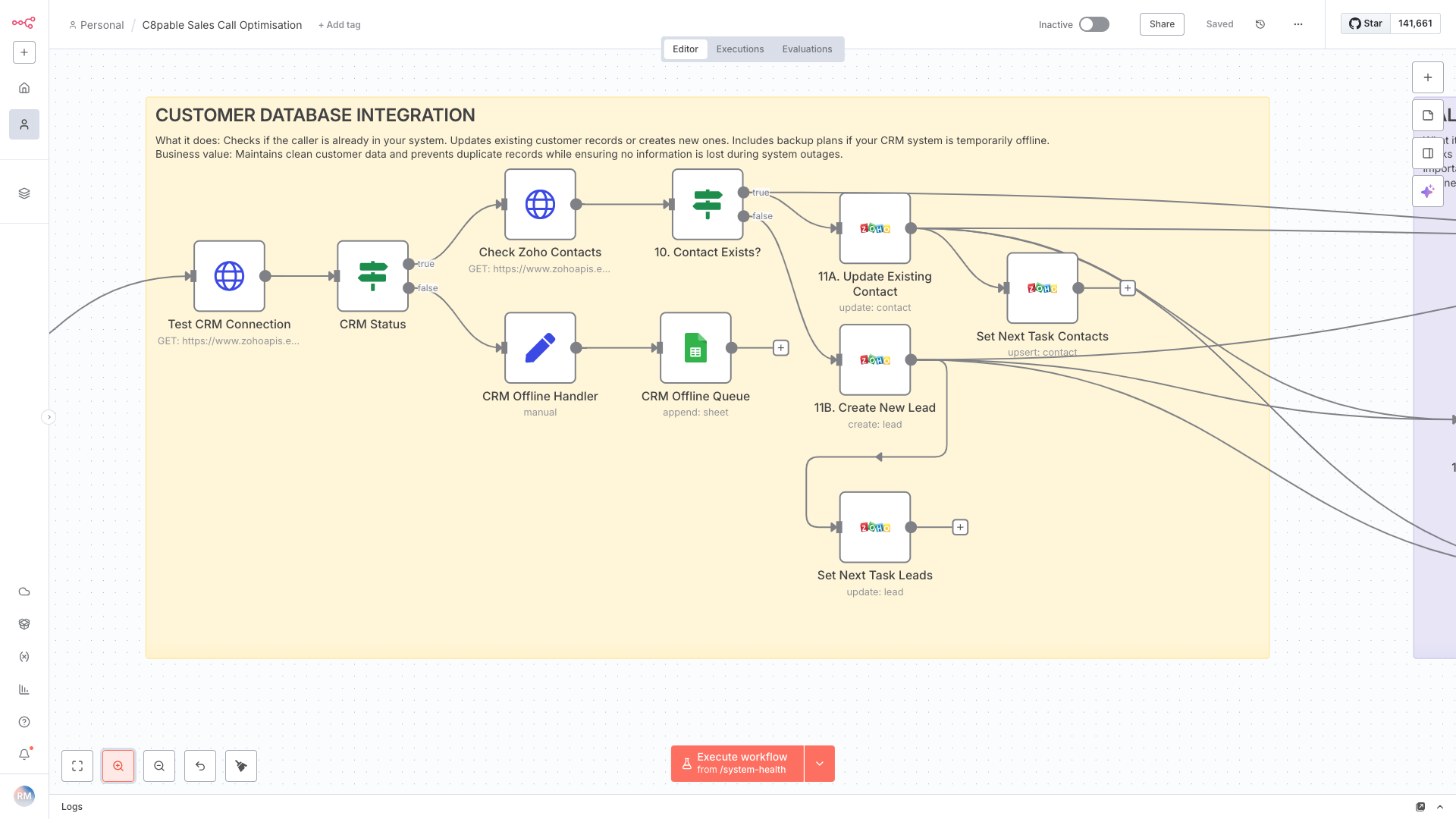
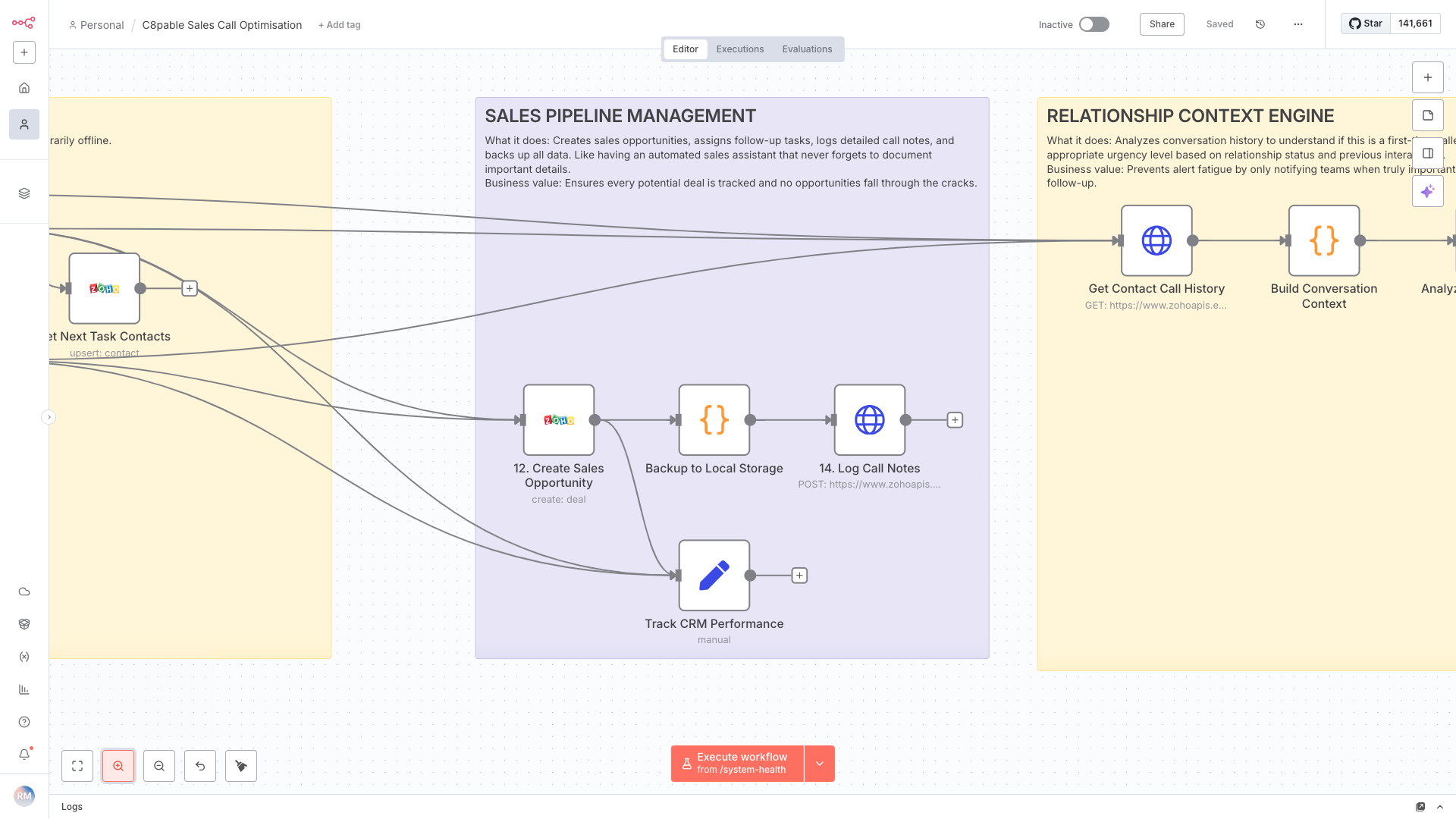
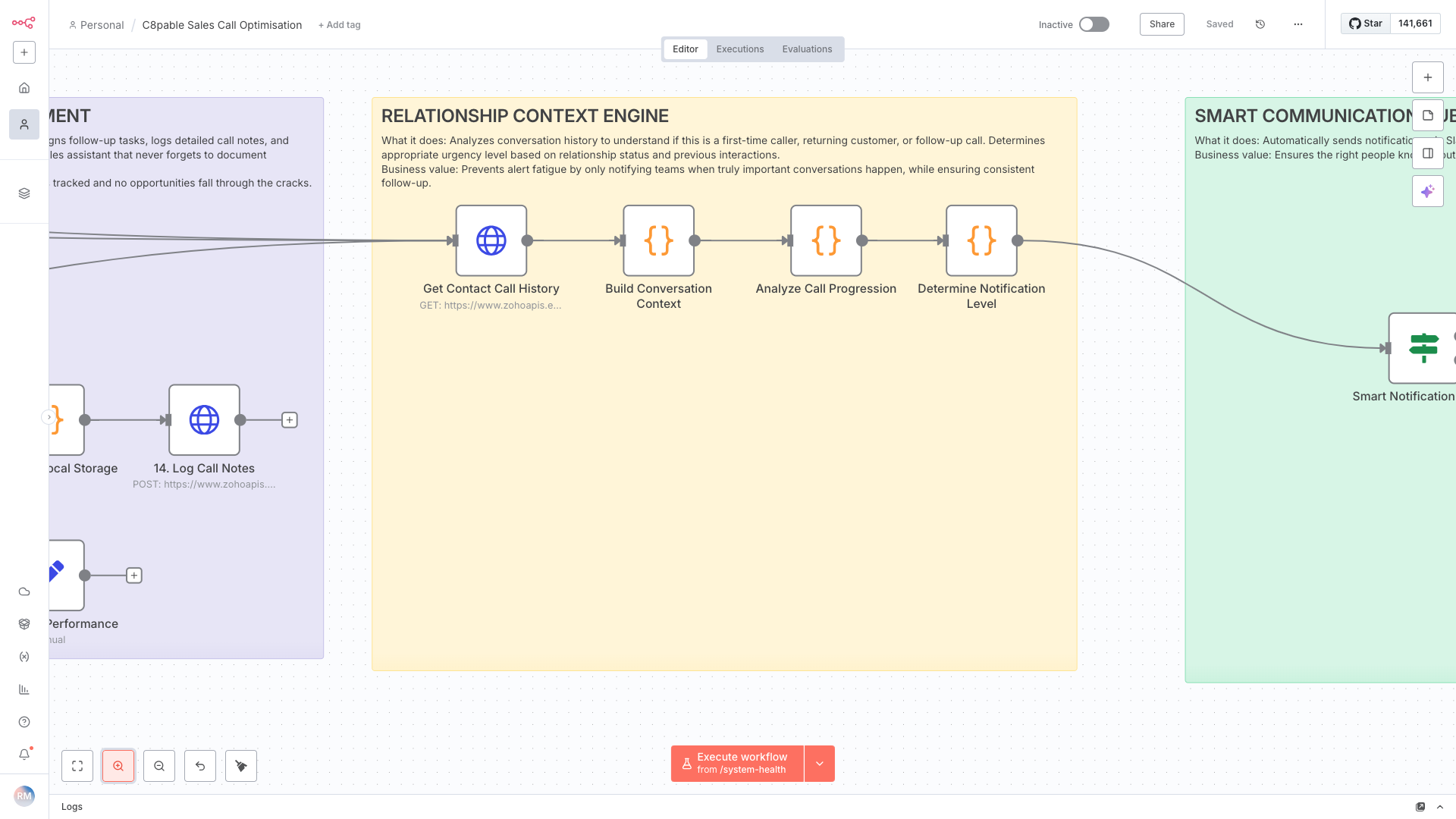
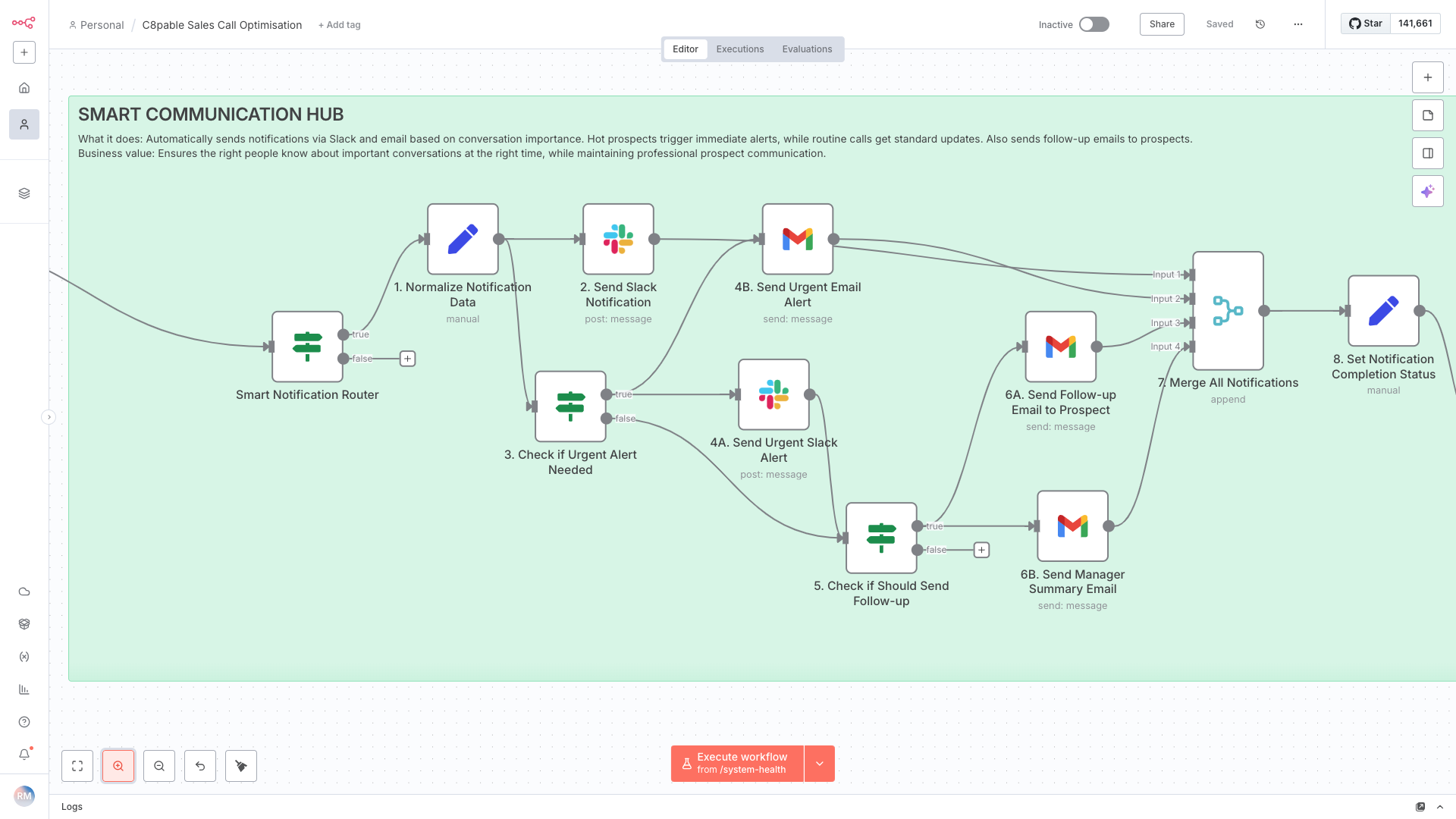
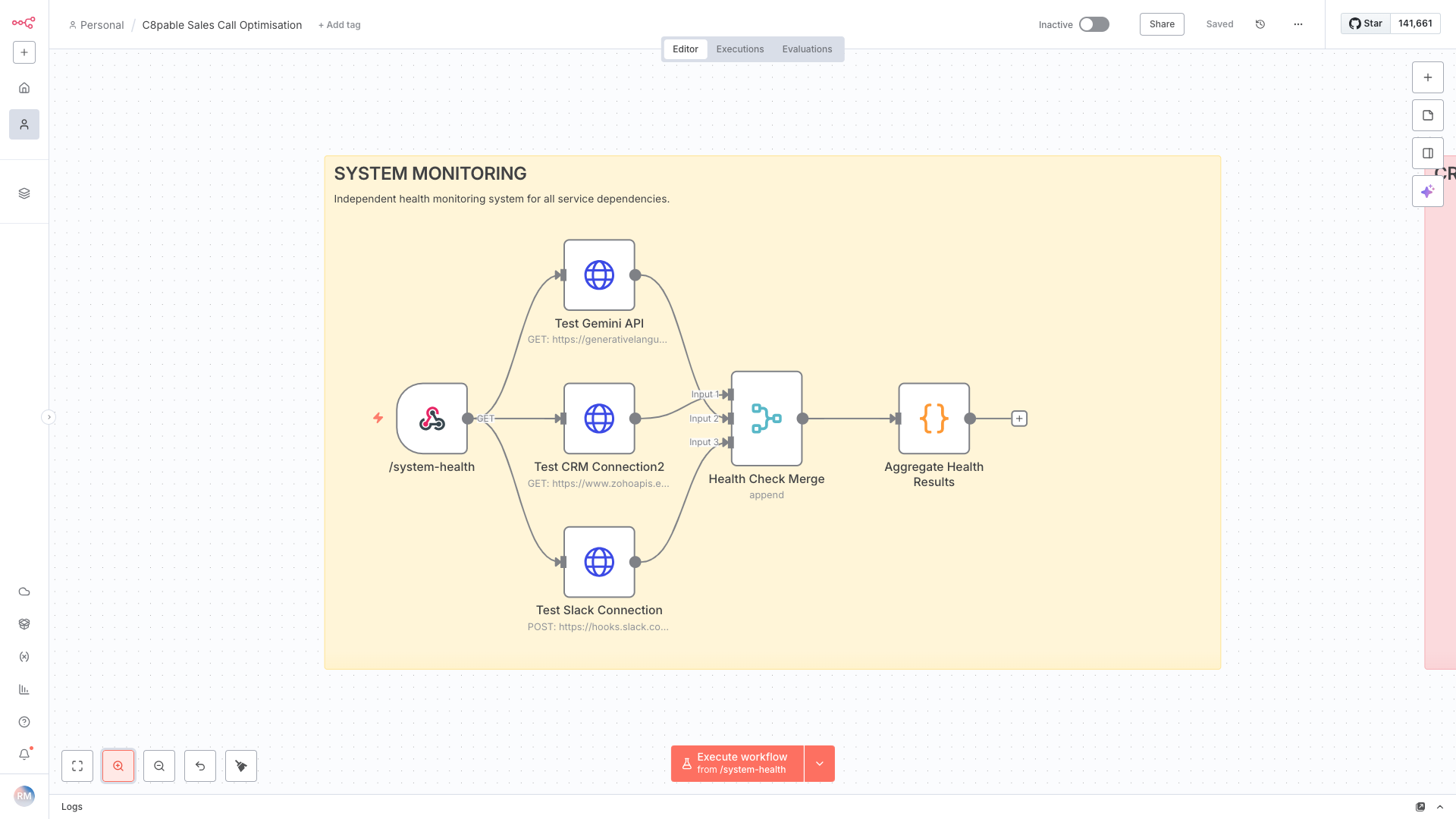
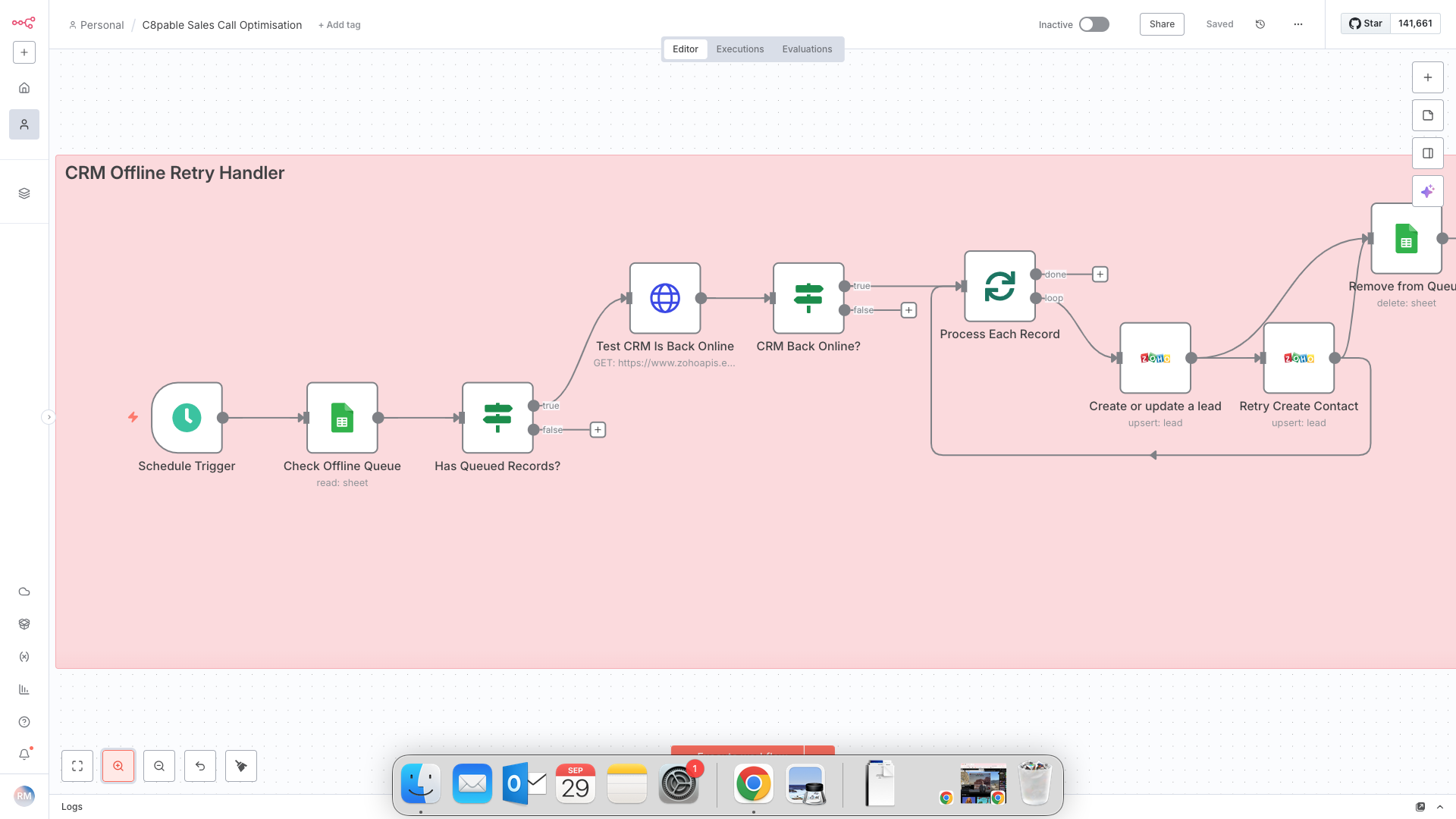
The Evidence
Saves Every Rep: Sales reps save 9+ hours per week per person on taking notes and updating the CRM.*
Conversion Lift: Improves qualified lead-to-deal conversion by 25% to 40%.*
Speed: High-value prospects are identified and flagged for follow-up in under 5 minutes.*
Technology: A highly reliable C8pable Ai workflow that integrates seamlessly with your existing call recording tools and crm.
*Client ROI Data: Based on typical time saved when eliminating manual data entry (transcribing calls, updating HubSpot/CRM fields, setting follow-up tasks). The conversion lift is a conservative average often seen when lead follow-up time drops from 24 hours to under 5 minutes.


